Rockets Explained
HTX LearnLearned by 2.3k usersPublished on 2023.12.19 Last updated on 2024.02.18
HTX Tutorial
1 lessons in total
- 01Rockets ExplainedNot Started
On December 14, 2023, HTX announced an upcoming airdrop featuring billions of mystery tokens, distributed based on user Rockets. You are eligible for the rewards as long as your Rocket balance is above 0.
What are Rockets?
Rockets are calculated based on users' crypto status over the past 30 days. The greater their asset balance on HTX, the higher their Rockets. Specifically, Rockets represent the USDT equivalent of your average assets over a 30-day period, where 1 USDT equals 1 Rocket.
For example, if you deposited 1,000 USDT into HTX on December 1 and keep it for 30 days, your Rockets on December 31 would be 1,000 * 30 / 30 = 1,000. If you signed up on HTX on December 11 and deposited 3,000 USDT without any withdrawals, your Rockets on December 31 would be 3,000 * 20 / 30 = 2,000.
What is the weight factor?
In the above examples, your Rockets are computed in USDT. However, if you possess other tokens, how will your Rockets be counted? This involves applying the weight factor based on the tokens you hold.
Holding TRX and HT provides a 3x multiplier, while having BTC and ETH grants a 1.2x multiplier. It's important to note that your Rockets will be decreased if you hold tokens ranked beyond 100 in market cap.
For instance, if you hold 1,000 USDT worth of HT for 30 days, your Rockets on the 31st day would be 1,000 * 3 * 30 / 30 = 3,000. If you hold 1,000 USDT worth of BTC for 30 days, your Rockets on the 31st day would be 1,000 * 1.2 * 30 / 30 = 1,200.
Of course, when holding non-stablecoins, price fluctuations will be taken into account. An increase in the asset value will elevate the Rockets, and vice versa.
Exceptional situation
All your effective holdings on HTX, including spot, futures, and HTX Earn products, contribute to your Rocket count. However, assets obtained from borrowing are excluded from the calculation.
How to view my Rockets
To check your Rockets, simply go to Assets on the HTX app and website.
1. Check via the HTX app.
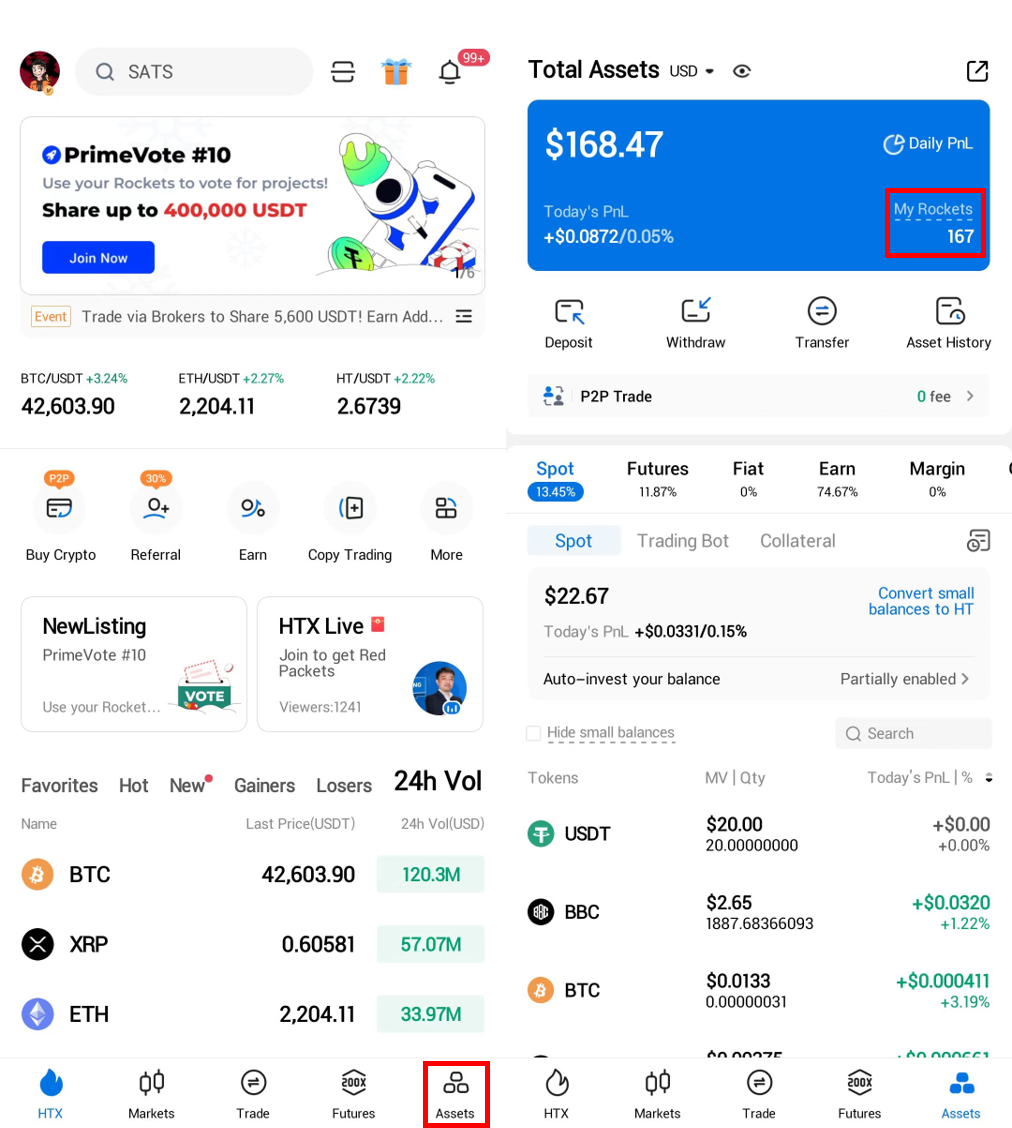
2. Check via the HTX website.
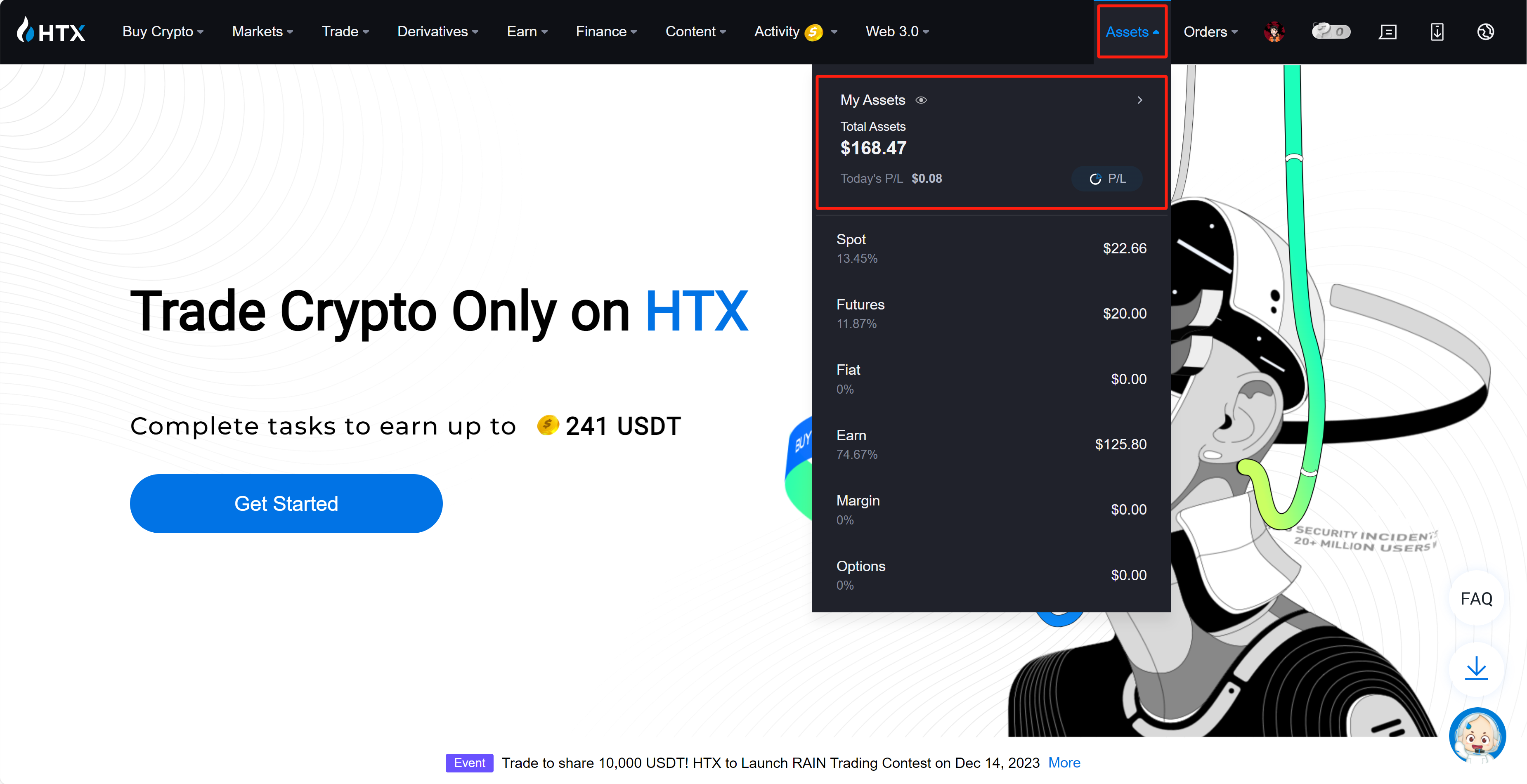
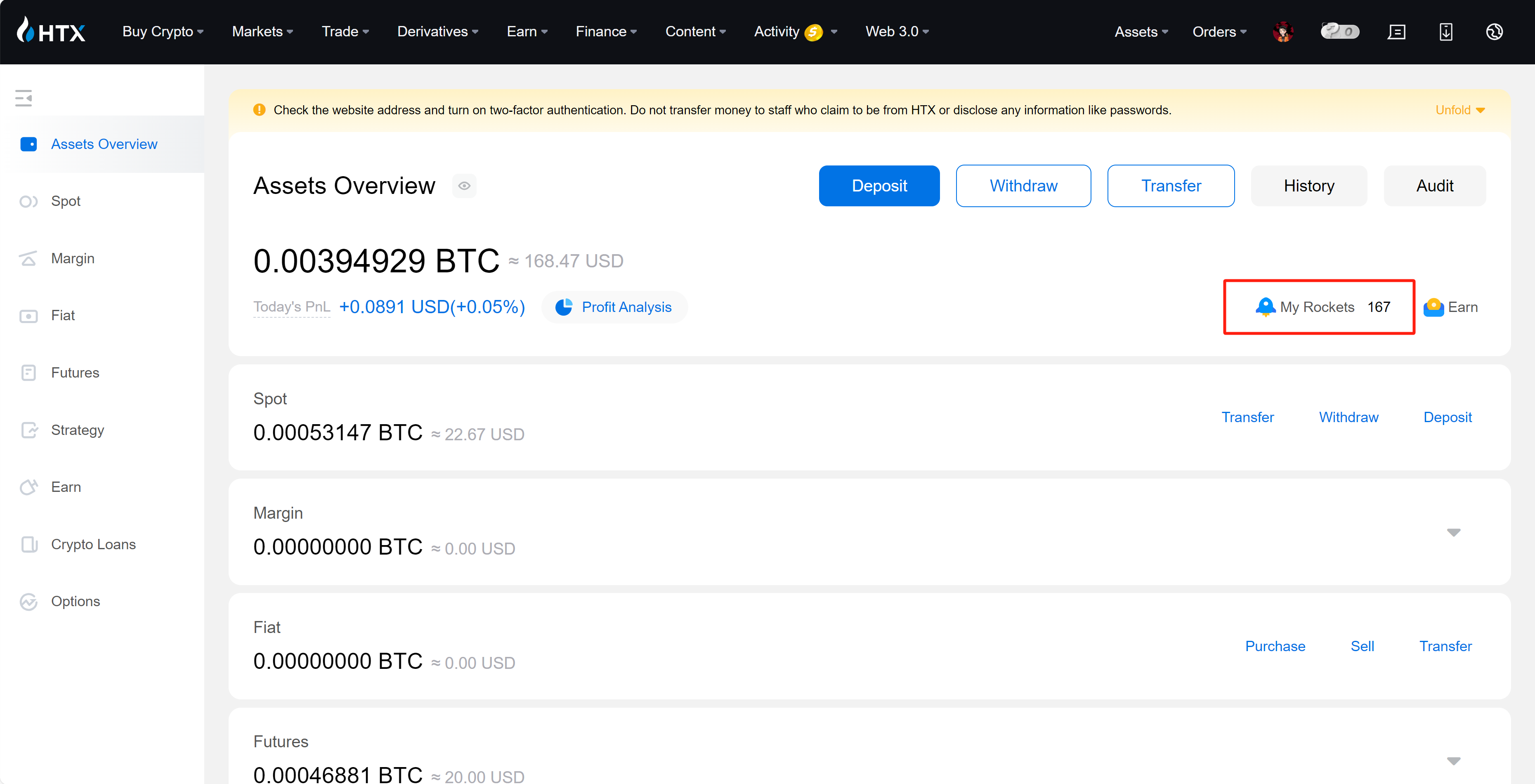
PreviousNextMore Tutorials
Share to



Language