How to purchase assets via HTX P2P?
HTX LearnLearned by 9.8k usersPublished on 2023.11.15 Last updated on 2024.02.18
HTX Tutorial
1 lessons in total
- 01How to purchase assets via HTX P2P?Not Started
Event Period2023.11.30 10:00:00 - 2023.12.10 10:00:00Ended
Total Rewards46000000 PEPE
EligibilityL3 KYC verification completed
Each user has 1 chance(s).
HTX P2P was established in November 2017. As it marks its sixth anniversary in 2023, HTX P2P has firmly established itself as one of the world's leading P2P digital asset trading platforms. Currently, HTX P2P supports transactions involving nine cryptocurrencies and 74 fiat currencies, boasting an extensive selection of over 400 payment methods. Moreover, HTX caters to the diverse needs of its customers by offering a comprehensive array of spot and derivative trading products spanning over 500 categories.
Here is an overview of HTX P2P functionality and frequently asked questions. After you've gone through this material, you can participate in the sixth-anniversary quiz for HTX P2P and stand a chance to win rewards.
How to purchase assets via HTX P2P?
1. Complete KYC verification
To ensure the security of your transactions, you need to complete at least phone number verification and basic identity verification.
2. Select currencies
Tap P2P Trade on the homepage of the app and then select your preferred payment currency and the digital asset you want to buy. For example, you can choose to buy USDT using MYR, VND, or RUB. Enter the desired purchase amount in the search box.
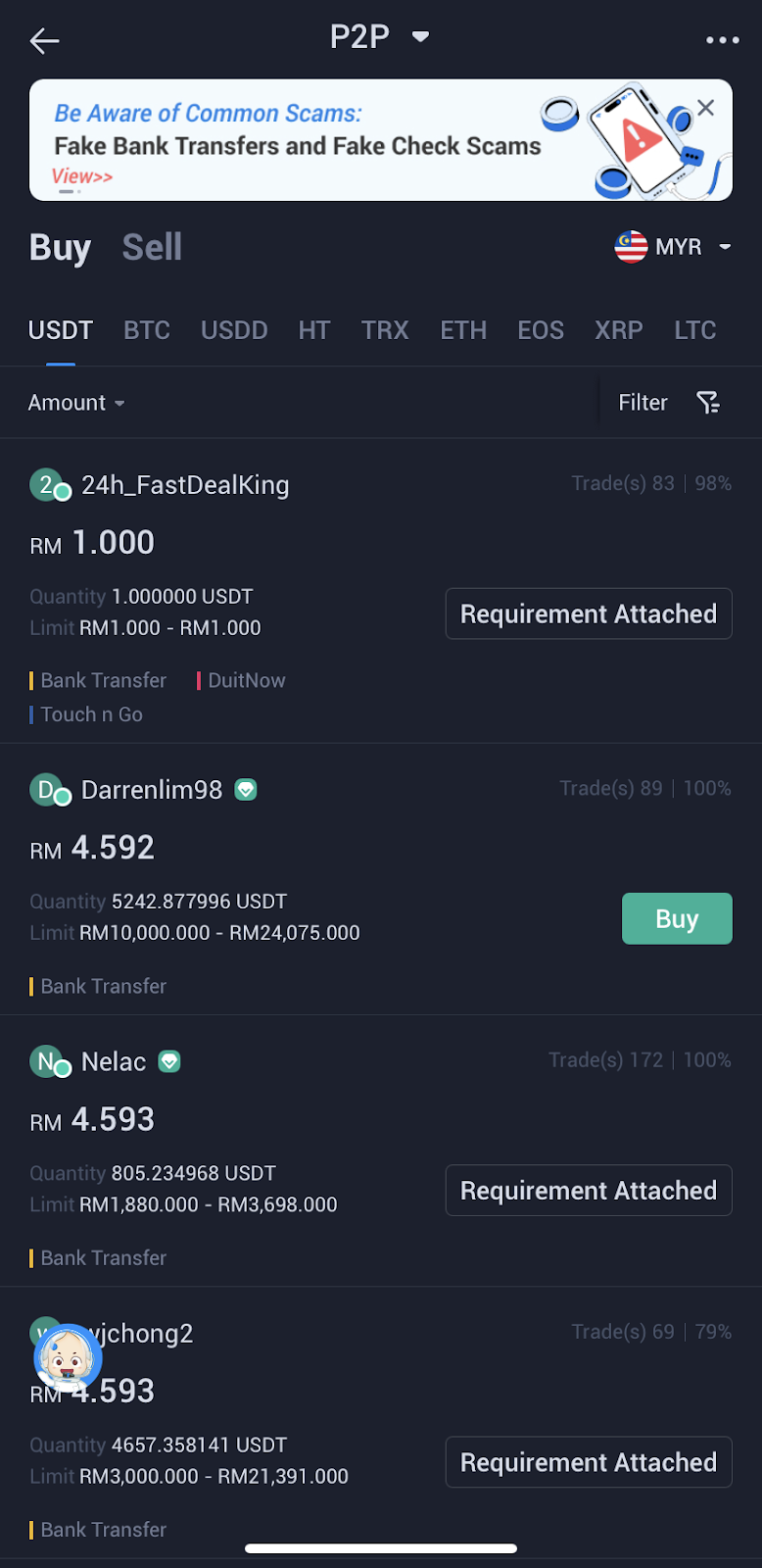
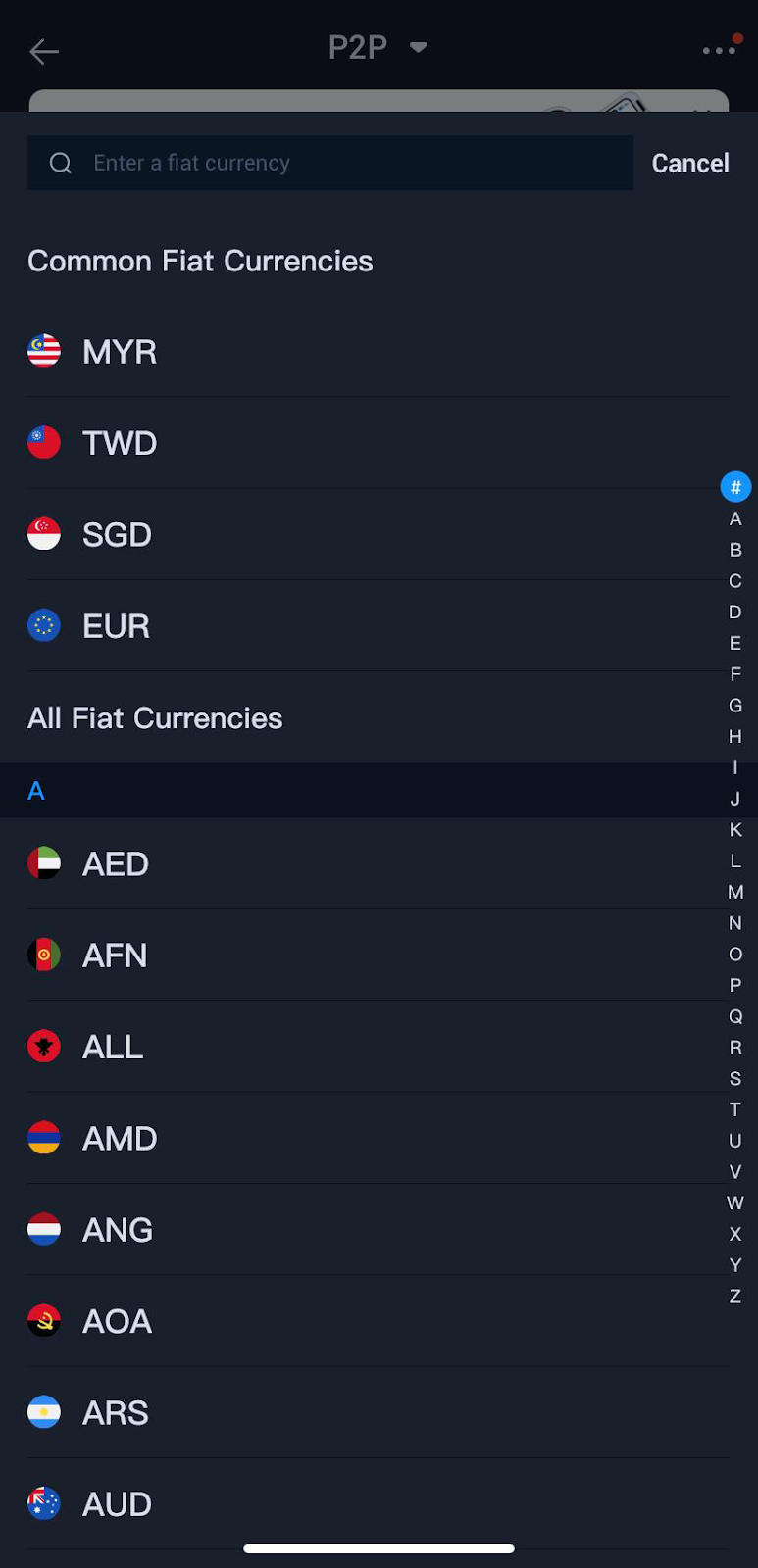
3.Select an Ad
On the Buy page, you can filter advertisements based on payment methods and transaction amounts.
By tapping the advertiser's name, you can visit their profile page, where you can review information such as their offer price, verification level, trading volume, completion rate, transaction limits, average release time, and whether the verification order function is enabled. This allows you to flexibly choose the counterparty to trade with.

4.Confirm your purchase
Tap Buy after confirming the Ad details.
A.In the purchase window, enter the desired purchase amount or quantity and select the corresponding payment method.
To ensure prompt receipt of the purchased cryptocurrency, please choose a payment method that allows for instant payment.
B.Tap Next after reviewing the order for accuracy.
If there are any errors in the order information, you can tap Cancel Order to stop the purchase. To avoid any loss of your assets, please make sure you have not made any payment before canceling. Please note multiple cancellations in a day may result in trading restrictions.

5.Open the third-party software for payment
Fiat trading will not deduct the payment automatically. After placing an order, please follow the payment method provided by the seller and transfer the funds to the seller through the corresponding payment software. When making the transfer, please carefully review how the seller get paid.
The specific steps are as follows: copy the seller's account information, open the relevant payment software, search for the seller, and complete the payment. Once the payment is completed, return to the HTX app and tap "I have paid" and wait for the seller to confirm.

Notes:
If you encounter any issues with the payment information or any other problems, you can tap the chat icon in the upper right corner of the page to directly communicate with the seller.
If you fail to tap "I have paid" to confirm the payment after completing the transfer, the order will be canceled. In such cases, you will need to contact the seller for a refund. If you are unable to recover the funds from the seller, please contact HTX customer support and provide proof of payment.
If you have not completed the payment, please do not tap "I have paid." Misoperations may result in your account being restricted.
To avoid freezing your bank account, please do not use terms related to virtual assets such as Bitcoin, BTC, or USDT during the transfer. Depending on the specific situation in different countries, remitting to a bank account may encounter delayed arrival of funds. Please make payments in batches to ensure timely arrival. If the funds do not arrive on time, the seller has the right to refuse the transaction.
Receive cryptos from the seller
After you place an order, HTX will automatically lock up the seller's digital assets. Once the seller confirms receipt of payment, HTX will send the corresponding amount of USDT to your Fiat Account. You can check your assets by tapping View Assets.
If you cancel the order midway or fail to make payment on time, HTX will return the USDT in full to the seller.
If the seller fails to release the digital assets within the specified time, you can contact the seller or our customer service for assistance.
In the event of disputes or conflicts during the transaction, you can tap Appeal on the order details page, and our customer support will handle the situation.
Upon receiving the digital assets, the transaction is considered successfully completed, and you now hold the digital assets in your possession.
How to perform trades via P2P ad sharing code?
You can copy the P2P ad sharing code from advertisers, events, or chat groups. Afterward, tap "Buy Crypto" on the HTX App. Once the system automatically identifies the ad, you can then place P2P trading orders on the ad page.
Explanation of information on the ad list
● Advertiser's name
● Price per USDT
● The amount of USDT contained in this ad
● P2P orders can only be executed within this designated range
● Payment method
I've paid, but the advertiser is not responding promptly. What should I do?
Option 1: Contacting the Advertiser via Voice Call: HTX has introduced a voice feature that enables you to make direct calls to advertisers. This feature ensures convenient, swift, and efficient communication. (Please note that this functionality requires the installation of the HTX mobile app client version 10.9.0 or above.)
Option 2: Customer Service Feedback - For assistance, contact our customer service and send a message to our support team. Please include your order ID and provide details about the issue you are facing. Our customer service representatives will promptly address your order-related concerns. We appreciate your patience while awaiting a resolution.
Option 3: Access the official HTX P2P Telegram community to connect with dedicated service representatives for issue feedback and support.
Why can't I sell the assets in my account? Why am I unable to withdraw the purchased USDT?
In order to sell assets via HTX P2P, you need to transfer the assets held in your spot or futures accounts to your fiat account. Similarly, the USDT you've purchased will be stored in the fiat account. If you need to withdraw funds or engage in spot or futures trading, transfer the USDT from your fiat account to the respective accounts for those transactions.
How to Transfer Assets Between Accounts: Access the HTX App, navigate to Assets at the bottom right, then choose Transfer. Select the source account, input the transfer amount, and complete the process by tapping Transfer.
How to add a payment method?
Access Buy Crypto on the HTX App. Next, tap the "..." icon in the top right corner and select Payment Methods to add your preferred payment method.
How to quickly filter ads?
Option 1: Easily locate your target ads by entering the desired trading amount into the search box.
Option 2: Tapping the filter button allows you to select advertisers based on various criteria. For example, you can filter advertisers by selecting “Verified”, “Recently traded with", "Followed", or "Thumbs Up".
How to link Google Authenticator on HTX?
Linking Google Authenticator on HTX involves two steps. Start by searching for "Authenticator" in the app store, downloading and installing the app. After installation, open it, tap the "+" icon in the bottom right corner, and select either to scan a QR code or manually enter the secret key to complete the linking process.
What can I do if I cannot access the P2P page?
You may try the following steps:
First, please update the HTX App to the latest version.
Second, close and restart the app.
What is the Trusted Advertiser Service?
Trusted Advertiser Service is a specialized feature on the HTX P2P platform, offering compensation to sellers if their receiving accounts are frozen due to reasons directly related to advertisers. A Trusted Advertiser is responsible for compensating sellers whose payment accounts have been frozen due to a trade completed between the two parties. For those Trusted Advertisers, the Platform will add a blue shield icon next to their profile (“Blue Shield Badge”) to indicate that they are qualified to provide the aforementioned Service. You may select a Trusted Advertiser by tapping the filter button and choosing "Trusted".
How to become a P2P advertiser:
Click the following link to enter the application page: https://www.htx.com/zh-cn/fiat-crypto/v-user/
PreviousNextMore Tutorials
Share to



Language